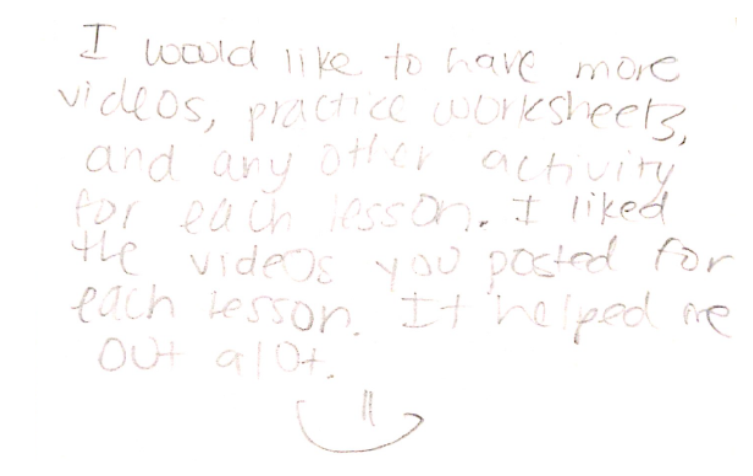Motivating Students to Achieve More …. Test Point System
Motivating Students to Achieve More …. Test Point System Motivating students to achieve at their maximum potential takes keeping them on task and encouraging them to support their fellow classmates. A strategy I use to keep my students participating and helping others in class by rewarding them for their test grades. The reward system I created gives points associated to the letter grades on tests, and the points cumulative throughout the semester. How is this done? After all tests a graded I count the number of A, B, C, D, and F test scores. Each letter grade scores points such as an A = 4 points, B = 3 points, C = 2 points, D = 1 and F = - 6 points. Yes, a grade of a F is worth negative 6 points. This makes a grade of a F equal to an A and a C, and a grade of a F is equal to a B, C, and a D. Now you will need to create you reward system based upon the number of points needed to get the reward. I created a system based on 100 points which rewards the class ca